Batch Tagging
5 posters
Page 1 of 1
 Batch Tagging
Batch Tagging
I'm probably an idiot, but for some reason the batch tagging feature isn't working for me.
I import a set of comics. Select them all and then start the tagging process (Search Online and/or Auto-Identify). One of the comics pops up. I select the right issue and cover and then hit OK. I expect that it would move to the next comic but that's it. I'm manually doing each comic right now, which is no big deal, but I'm wondering what I'm doing wrong.
Batch Rename however works great.
Thanks for the program. It's great to have this kind of tool on the mac.
Cheers,
Lothlorien
I import a set of comics. Select them all and then start the tagging process (Search Online and/or Auto-Identify). One of the comics pops up. I select the right issue and cover and then hit OK. I expect that it would move to the next comic but that's it. I'm manually doing each comic right now, which is no big deal, but I'm wondering what I'm doing wrong.
Batch Rename however works great.
Thanks for the program. It's great to have this kind of tool on the mac.
Cheers,
Lothlorien
Lothlorien- Posts : 2
Join date : 2013-02-13
 Re: Batch Tagging
Re: Batch Tagging
I think you actually want to use "Auto-Tag".
Maybe things aren't named well. Here's some text from the wiki:
http://code.google.com/p/comictagger/wiki/UserGuide#Search_vs._Auto-Identify_vs._Auto-Tag
Maybe things aren't named well. Here's some text from the wiki:
http://code.google.com/p/comictagger/wiki/UserGuide#Search_vs._Auto-Identify_vs._Auto-Tag
Search vs. Auto-Identify vs. Auto-Tag
The ComicTagger GUI offers several different ways to acquire tags online:
The "Search" function uses only the text that has been entered in the "Series" field of the form. It offers an entirely interactive method for tagging. It affects only the data in the form.
"Auto-Identify" uses the "Series", "Issue", and "Year" fields in the form. It will attempt to compare covers of comics online to determine the best match. When done, it will fill in the form, same as the "Search" function
"Auto-Tag" does not use the form data at all. It is meant to be used with many files at once, and will use any metadata in the file and the file names as search keys. As it matches comics, it will write out the tag automatically
 Re: Batch Tagging
Re: Batch Tagging
I'll give that a shot next time, maybe that's my problem. I'm probably too used to the Comic Rack / Scrapper method.
Does "Auto-Identify" fill in the form for all and then wait for me to save the tags for each?
Will "Auto-Tag" pause if it can't find a match?
Thanks for the reply and thanks again for the software.
Cheers,
lothlorien
Does "Auto-Identify" fill in the form for all and then wait for me to save the tags for each?
Will "Auto-Tag" pause if it can't find a match?
Thanks for the reply and thanks again for the software.
Cheers,
lothlorien
Lothlorien- Posts : 2
Join date : 2013-02-13
 Re: Batch Tagging
Re: Batch Tagging
Auto-Identify will only fill in the form for one at a time, as you have seen. You verify and save each manually. It's not a batch command. I should make this more clear in the GUI.
Auto-Tag will not pause. At the end you will be given the option to step through multiple choice and low-confidence matches. For files that had no match, you can possible try to Auto-Tag again with different options, or just process in more manual fashion.
If you have well-named files, Auto-Tag can be used on thousands of files at a time.
Auto-Tag will not pause. At the end you will be given the option to step through multiple choice and low-confidence matches. For files that had no match, you can possible try to Auto-Tag again with different options, or just process in more manual fashion.
If you have well-named files, Auto-Tag can be used on thousands of files at a time.
Last edited by ComicTagger on Thu Feb 14, 2013 2:06 pm; edited 1 time in total (Reason for editing : Clarification!)
 Re: Batch Tagging
Re: Batch Tagging
Also, I see a reason for confusion. There is a feature, which I broke somehow, which will warn you if you navigate away from a modified form. So if you auto-identify a comic, and then click on another file in the list before you save, a dialog *should* pop up saying "If you change archives now, data in the form will be lost. Are you sure?"
This will be restored in the next release.
This will be restored in the next release.
 Problems with batch...
Problems with batch...
First, thank you so much for working on this app!! I love what it can do! I really appreciate the time you put into it!!
However, I am having so many problems with the new batch editing feature. And this is something I've been waiting on for a long time, so thanks for even attempting it.
Anyway, my main issue is just with searching. Most of the time, if I add a bunch of issues from the series, the "auto-tag" feature is so up and down. It will find some of them, but not all. Like, say there are 10 issues, it might find 1-4, 6, and 9. But not 5,7,8, and 10. All of the filenames are the exact same (except for the issue # obviously). However if I auto-tag them separately, they will all work just fine.
Also, does the "Rename" feature refer to renaming the actual file names? I would love that!!! However, no matter what I do, ComicTagger will never rename the file. Whether I auto-tag, manual search, batch or separately edit, the filename itself never changes. Maybe the "Rename" feature is referring to something else. If so, are there any plans to add a rename filename feature?
Anyway, thanks so much again for your time and help!!!
However, I am having so many problems with the new batch editing feature. And this is something I've been waiting on for a long time, so thanks for even attempting it.
Anyway, my main issue is just with searching. Most of the time, if I add a bunch of issues from the series, the "auto-tag" feature is so up and down. It will find some of them, but not all. Like, say there are 10 issues, it might find 1-4, 6, and 9. But not 5,7,8, and 10. All of the filenames are the exact same (except for the issue # obviously). However if I auto-tag them separately, they will all work just fine.
Also, does the "Rename" feature refer to renaming the actual file names? I would love that!!! However, no matter what I do, ComicTagger will never rename the file. Whether I auto-tag, manual search, batch or separately edit, the filename itself never changes. Maybe the "Rename" feature is referring to something else. If so, are there any plans to add a rename filename feature?
Anyway, thanks so much again for your time and help!!!
Lilscoy22- Posts : 1
Join date : 2013-02-24
 Re: Batch Tagging
Re: Batch Tagging
Lilscoy22, I'm sorry you're having problems. Hopefully we can fix them.
First:
With your auto-tagging problems, can you give some specific examples of what's not auto-tagging? Please cut and paste in the actual filenames.
(Have you played with any of the options before the auto-tag? Sometimes the filename can have a year/issue pair that doesn't match Comic Vine, and will cause a failure. In this case you can check "Don't use publication year in identification process".)
In regards to your problem renaming, I assume you are selecting multiple comics, and then selecting "Rename". When you do so, do you get the confirmation/preview dialog? It should look like this:
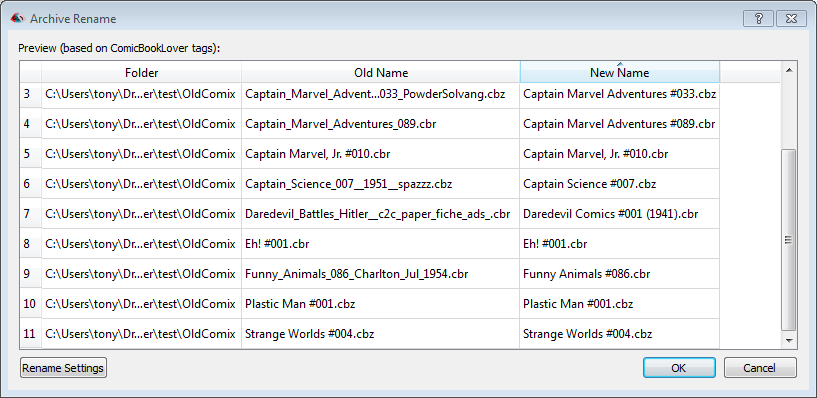
Or does nothing happen? I have recently become aware of a bug that might occur when the user's desktop language is something other than English. Is this the case for you? There will be a fix forthcoming for this.
First:
- Which ComicTagger version?
- Which OS and version (windows/mac/linux)?
With your auto-tagging problems, can you give some specific examples of what's not auto-tagging? Please cut and paste in the actual filenames.
(Have you played with any of the options before the auto-tag? Sometimes the filename can have a year/issue pair that doesn't match Comic Vine, and will cause a failure. In this case you can check "Don't use publication year in identification process".)
In regards to your problem renaming, I assume you are selecting multiple comics, and then selecting "Rename". When you do so, do you get the confirmation/preview dialog? It should look like this:
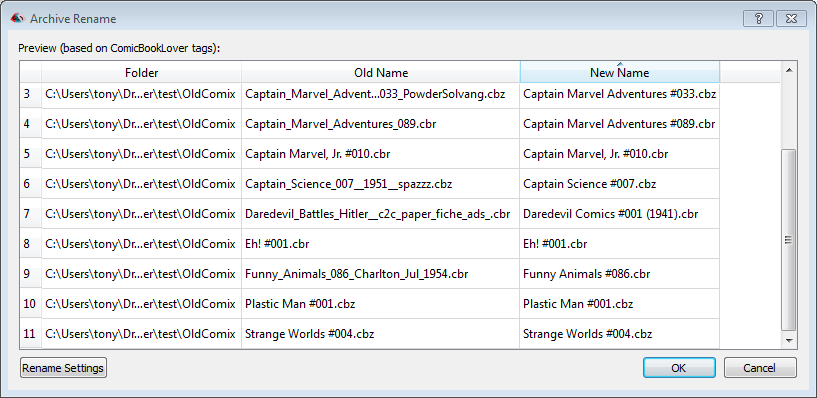
Or does nothing happen? I have recently become aware of a bug that might occur when the user's desktop language is something other than English. Is this the case for you? There will be a fix forthcoming for this.
 Re: Batch Tagging
Re: Batch Tagging
Please, can someone tell me how to batch edit? I select many files at the GUI, but I can't edit one or more fields at a time (publisher or genre, for example). The program edits only the tag of the file that is highlighted. I've managed to batch rename the files, but not edit the tags. What am I missing? Thanks!
Capetalf- Posts : 2
Join date : 2014-01-06
 Re: Batch Tagging
Re: Batch Tagging
As far as I know that feature does not exist yet

anomander- Posts : 74
Join date : 2013-03-28
 Re: Batch Tagging
Re: Batch Tagging
According to the project website, it is possible: "Batch processing in the GUI for tagging hundreds or more comics at a time."
But maybe it was referring to auto-tag...
But maybe it was referring to auto-tag...
Capetalf- Posts : 2
Join date : 2014-01-06
 Re: Batch Tagging
Re: Batch Tagging
It is more of a semantics thing. In my view it is all about auto tagging from online meta data. Semantically if online data is missing or incorrect it should be edited online at the data source for the benefit of all (rather than every user for themselves).
That doesn't mean you shouldn't be able to to some batch tagging but it would be to add or edit data in such a way as to allow an online match and not to sit fettling your comics.
What do I know though I am only a user
That doesn't mean you shouldn't be able to to some batch tagging but it would be to add or edit data in such a way as to allow an online match and not to sit fettling your comics.
What do I know though I am only a user

anomander- Posts : 74
Join date : 2013-03-28
Page 1 of 1
Permissions in this forum:
You cannot reply to topics in this forum|
|
|